Serendiphia
Gifts that arrive at the right time, so as not to leave us indifferent Find inspiration for your next project on Pinterest…
How many times have you wanted to start a creative project, but you can’t find how to start?
People are visual beings, especially in the age of social networks. For this reason, Pinterest has gained a lot of popularity in recent years. In 2021, the platform is estimated to have 459 million monthly active users around the world, according to Statista. (S., 2022) What is Pinterest? Pinterest is a visual search engine. Like Google, but with images. This platform is a place where people go to look for information but, above all, to look for inspiration. In your Pinterest account you can create boards or boards in English (folders) and save in them all the pins (images) that you like or that contain information that interests you and that you want to have easy access to in the future.
Curious fact: According to the official site of Pinterest, (n.d., 2022) the name is made up of two English words pin (pin) and interest (interest) and means that it is like a cork board on which you can pin the images that interest you.
The following video of 2: 34 explains the steps described to interact in the app which are also mentioned below:
How to create a Pinterest account?
- If you want to create a Pinterest account solely for inspiration…
- First, create a personal account:
- Download the Pinterest app onto your device to create a Pinterest account.
- Open the Pinterest app on your device
- Enter your Email address, then tap Continue
- Create a Password, then tap Next
What is a pin?
A pin is an image, with or without text, that links to a blog, website, social network, YouTube channel, podcast, etc. When you do a search on Pinterest, thousands and thousands of pins appear on the results page from which you can choose the one that interests you the most and open it.
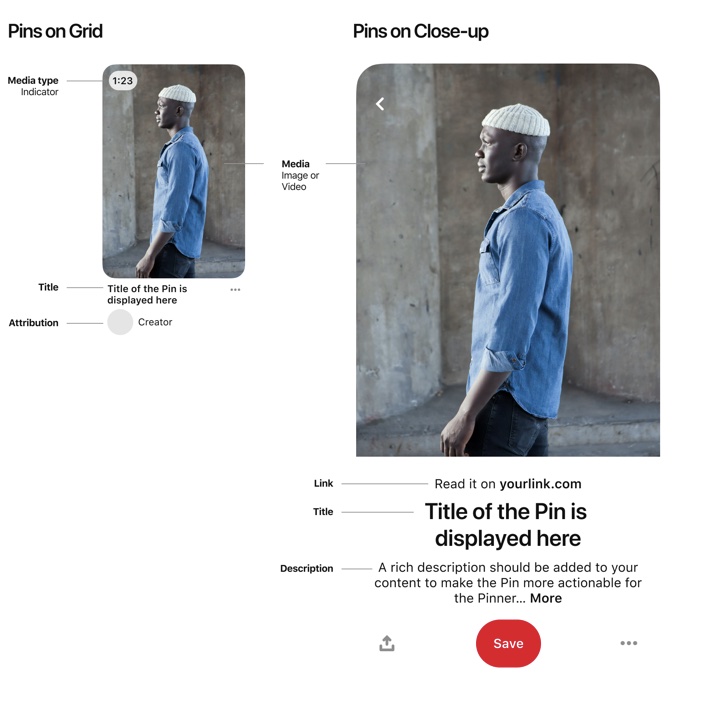
What is a board?
The boards are a kind of folders that are used to store the pins in an organized way. If you create a board (folder) for each of these themes, when you search for the pins that you have saved, you will know exactly where to find that gardening article that you liked so much. Also, to better organize yourself, within each board you can create sub-boards or sections.
How to create pins?
To create new pins, the first thing you need to do is create the pin image with a photo and text. Choose the one you like best, customize it with your brand’s fonts and colors, add a photo, and you’ll have your first pin ready to post.
How to create boards?
You can create a new board directly from the page you are pinning on. At the top right, next to the Publish button you have the option to choose the board. If you click, you will see the boards already created (if you have them) and the option to create a new board. If you click on this option, a small window will open where you will have to write the name of the new board. For the boards you also have to choose a relevant name. Once you have chosen the board, you will already have your first published pin.
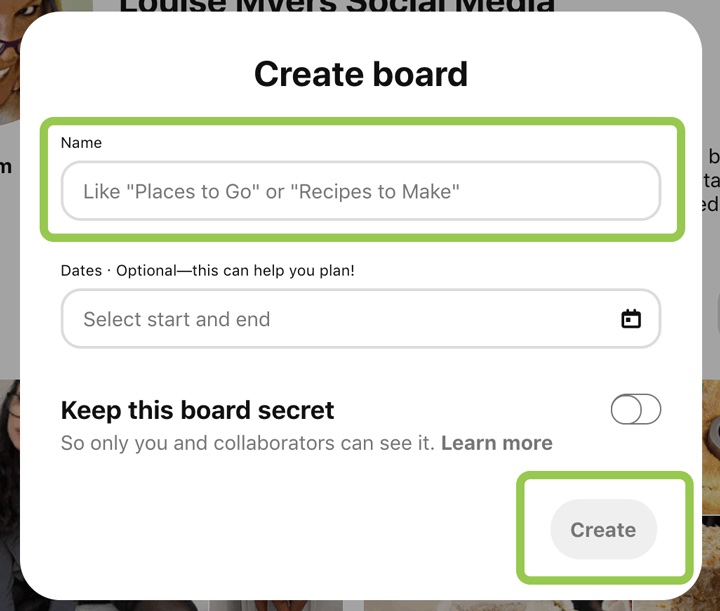
Tips:
Find all the Pins you save, boards you create, and Pins you try in your profile. You can also see who’s following you and the boards and people you follow. Anyone can see your profile, but your secret boards will stay hidden. Only you can see your secret boards when you view your own profile.
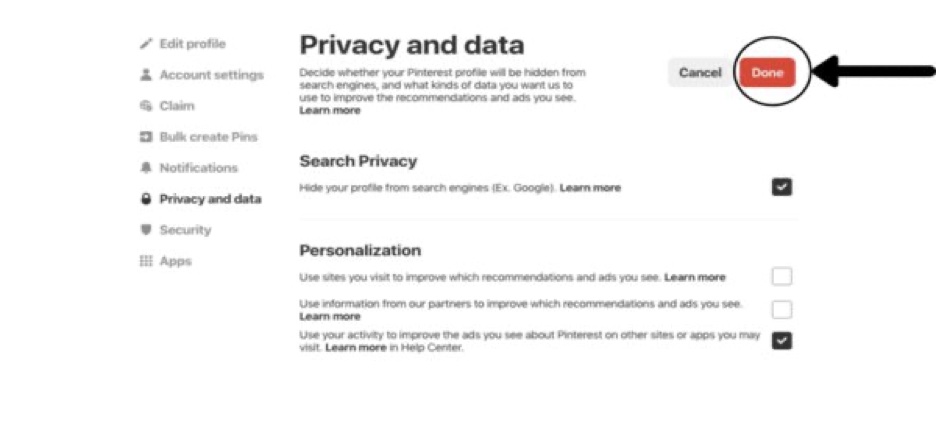
Works Cited n.d. (2022, Nov). Pinterest. Retrieved from https://help.pinterest.com/en/guide/all-about-pinterest. S., D. (2022, 08). Statista. Retrieved from https://www.statista.com/statistics/463353/pinterest-global-mau/
Photography’s: n.d. (2022, Nov). Pinterest. Retrieved from https://help.pinterest.com/en/guide/all-about-pinterest.